
Google Analytics for E-Commerce:
A Step-by-Step Guide
Working with data is not about getting the right reports to analyze, it’s about asking the right questions and then making an informed decision based on the data.
It could be similar to the answer to the “final question about life, the universe and everything”, calculated by “Deep Thought” [in the Hitchhiker Guide to the Galaxy], being 42, but they didn’t know what to do with the answer without knowing what the question was.
Thankfully there are tools to help retailers and marketers answer these questions. Today we’ll go deeper into Google Analytics, the most popular Analytics tool for each.
Google Analytics (GA) gives you the ability to make better, reality-based business decisions for an e-commerce store.
Google Analytics will help you answer questions like:

How does my audience behave before and after buying the product for the first time?
Why do most visitors to my website bounce back or leave my site without buying a product or service?
How can I increase sales with the help of data provided by Google Analytics?
How long do visitors stay on my website?
How many visitors have already downloaded my guide to Google Analytics?
How many returning visitors have downloaded different eBooks from my site?
Do I have to completely renew my website or just make minor repairs?
Let’s go ahead and get some answers, do we?
Who are my visitors and where do visitors come from?
1. The public

Google Analytics for Ecommerce: The Ultimate Guide | Audience tab
Audience> Demographics
This report helps you determine the age and gender of people who visit your website. With this, you can also identify individuals who are likely to purchase your product. Allowing you to understand who is the target product.
Suppose you sell clothes. Audience data gives you a breakdown of age and similar categories toward your designs.
For example, if you have 63% of females and 23% of males are visiting your website. Age ranges with the highest number of sessions with a low bounce rate may indicate that the age group is working on your website.
We assume that you have high traffic from a certain demographic group. If there are no conversions, you can make sure that your website targeting is inaccurate.
Audience> Interests
As the name implies, interest is defined by taking into account patterns of consumption of user content, social activity, search history, etc.
There are three sub-categories under Interests:
Interests> Category affinity
It’s higher in the funnel, which means you need to target these visitors (potential customers, if you will) in order to increase your brand awareness.
This category will help you target new users that are relevant to your brand, effectively reduce costs and increase your return on ad spend (ROAS).
Interests> Market Segments
They may or may not have visited your website before but are more likely to convert compared to users in the Affinity Category report. These Market Segments are separated by the type of vertical market to which the average user belongs.
Interests> Other categories
It is, in a way, a grainy report for users who are not included in the above categories. If you sell sportswear, the Interests report tells you about the different interests of the consumer.
About how they are interested in travel / outdoor sports/health and fitness. This data will help you effectively target interest-based ads that are highly relevant to the consumer.
Audience> Geo
Geo or geography shows you where users come from [country, region, city] and what languages they speak.
For example, if 85% of people living in Lyon consume French-language content, this will help you oversee the content of your ads. This will lead to traffic and as a result, improve the relevance of your website.
Audience> Behavior
It has three subcategories:
The behaviour reveals what the user does after landing on your website, ie the actions he takes on your website. This report will give you an idea of how ordinary users interact with your website.
New vs return
This report helps you understand whether you have been able to reach other audiences, any new visitor (acquired by brand awareness campaigns) or managed to get a conversion from a user who has already visited your website, ie the returning visitor (brand recall).
Frequency and modernity
Lets you understand how many times a repeat visitor comes to your website on average.
Link

Shows you how long visitors stay on your website and how many pages they see in each session. This will give you insight into whether your content needs tweaking, whether your site needs minor repairs, or if it needs to be completely renewed (with the help of conversion rate optimization).
Note: Returning visitors are likely to convert, so do everything you can to keep new visitors by subscribing to a newsletter or filling out a form and returning them back to your website.
Audience> Technology
This report gives you an idea of browsers, operating systems, and Internet Service Providers (ISPs). It is not widely used in e-commerce activities but may have a specific purpose for companies that develop online tools or extensions.
Audience> Mobile
This report shows devices that drive valuable traffic: phones, mobile phones, tabs, or desktop computers.
This will also give you a good idea to make improvements to the website for different devices (page load time, web page formatting, desktop site load on your mobile phone, etc.)
Now that you understand your audience. You know who the target is. What language they speak, where they come from, and which device they use. Making it easier for you to sell your product or services.
The next section will help you understand which channel is converting the most for you and which channel leads new visitors to your website.
2. Acquisition

Google Analytics for Ecommerce: The Ultimate Guide Acquisition tab
Acquisition> All traffic
All traffic lets you dive deep into the total traffic to your website. The visitor can land on your web page from different marketing channels.
Google has created a hierarchy to track how a user lands on your site and can be broadly classified as follows:
Source: Origin of website traffic. Can be traced via utm_source parameter.
Medium: is the source of traffic. Can be tracked via utm_medium.
Channel: I am a group of different sources within the same medium.
For example, if I want to know how many people have reached the home page by reading this blog, I will create a custom tracking URL and add the relevant fields that I want to track.
The URL will look like this: https://onlinesales.ai/?utm_source= blog & utm_medium = referral & utm_campaign = google_analytics or https://goo.gl/p29npB (short URL). You can add this URL to track any click, anywhere. You can include it on homepage banners, Google ads, social media referrals, and more.
Default Channel Grouping displays the sources from which users downloaded your site.
There are eight default sources:
1. Directly
Source / Medium → (Direct) / (None).
This is the number of users who typed the URL directly into the search bar and reached your website.
If you have many users coming as direct traffic at a low bounce rate and / or purchasing a service or product, it means you have a good brand recall.
2. Membership
Indicates the number of users who have accessed your website by “searching” on any search engine.
If you have a great deal of referral tracking, it means that you are displayed in the top 3 searches in SERP (search engine results page) and that your SEO game is in point.
Google / Membership, Bing / Membership, Yahoo / Membership.
3. Referral
Any traffic coming to your website via a URL added to any website, blog, forum, social media platform, comments, etc., is just referral traffic.
If you ask your friend to update a status about your website on Facebook, people who visit the website by clicking on the link in the status represent referral traffic. It will be displayed as “facebook/referral”.
4. Paid Search
Users who click on an ad after searching on a search engine contribute to Paid Search traffic. This will show how well your SEM Expert manages the account.
Note: Only limited to search ads.
Google / CPC (cost-per-click), bing / CPC
5. Display
Shows traffic coming from display ads (image or video ads on websites). Image ads are mainly used for brand awareness.
If you have high traffic with a high bounce rate or low average. Session duration, meaning one of these things:
Your ad may be irrelevant
Page does not exist (you may have to redirect to the new URL)
Product may not be available
Your pricing may be higher than your competitors
Note: The latter may apply to all channels with high and low bounce rate. Duration of the session
6. Social
Any traffic that comes through social media channels like Facebook, Twitter, Pinterest, etc. This traffic determines how well your brand controls your competitors.
If not, you’ll need to invest more time in social media activities, strategize on campaigning, and foster content that attracts users.
If at some point you reach a plateau for the organic social traffic you get, it’s time to step up your game and move on to advertising on social media channels like Facebook, Instagram, Twitter, Pinterest, Snapchat, etc. .
facebook / social, facebook / CPC etc.
7. E-mail
Traffic originating from newsletters, updates and promotional emails is contributed to the email marketing channel.
OSX Newsletter / Email
8. Other
The traffic source whose mean is traced either by custom marking parameters, utm_medium, or (not set).
All traffic> Treemaps
This is a hierarchical representation using nested rectangles. Each rectangle represents the secondary metric compared to the primary metric for all marketing channels.
It simply helps you visualize two metrics against each other to gain a comprehensive understanding of how they relate and how they affect each other.
If you see the image below, although paid search brings the third-highest traffic, it represents very low pages/sessions.
Google-Analytics report Treemaps
On the other hand, attribution being a very low contributor to traffic volume leads to higher pages/sessions, in other words, higher engagement. In this case, this report tells me where to pump or cut budgets.
All traffic> Source / Medium
A list of all the different sources with their metrics is displayed to analyze specific marketing channels. The source and method you add can be used while shortening your links here.
All Traffic> Referrals
List all sources of referral traffic coming to your website. If you link to your website on a social media platform or as a comment on different websites, the traffic coming through that link will be referral traffic.
Acquisition> AdWords
For this particular report, make sure that your Google Analytics account is properly linked to your AdWords account. If they are not linked correctly, the data will not be filled or may be skewed.
When you link these two tools, data can flow in both directions and gain insight into your campaign and keyword performance with real revenue.
Get additional AdWords metrics like Bounce Rate,% New Visits, etc. and use Google Analytics remarketing features to reach customers effectively.
Further reading: 4 e-marketing remarketing strategies to improve your ROI
AdWords> Campaigns
Displays a list of your active Google AdWords campaigns.
AdWords> Treemaps
As we saw earlier, it’s a hierarchical representation using nested rectangles.
AdWords> Keywords
It’s a performance report to see which keywords worked for your AdWords campaigns.
AdWords> Search Queries
This is a list of all search queries that should lead visitors to your website through Google Search.
AdWords> Hour of Day
It refers to hourly measurements for today. The hour with the highest number of visits, the hour with the lowest engagement, etc. will tell you.
AdWords> Final URLs
The list of final URLs as specified in your AdWords campaigns.
Acquisition > Search Console
The Search Console report provides data about what the users see on the Search Engine Result Page (SERP) before clicking and coming to your website.
Search Console > Landing Pages
It helps you identify landing pages which have a high click-through rate (CTR) but have a low-quality score (QS), these are the pages that are not shown much often after searching on Google.
Search Console > Countries
Tells you which country/region/city has searched and visited your website.
Search Console > Devices
Search queries made through different kinds of devices, such as mobile, desktop, and tablet.
Search Console > Queries
Search queries that are made by the visitor before entering your website.
Acquisition > Social
Displays which social media marketing channels drive in the maximum traffic, along with the e-commerce conversion and goal metrics.
Social > Network Referrals
It gives you a list of all the social networks that have brought in traffic to your website.
Tip: You can scout for discussion/knowledge sharing platforms, such as Quora, or Reddit, and answer or add value to the questions being asked related to your niche.
This can help you potentially gain more engaging traffic. It may also lead to the purchase of your product or service as the users are referred to your website.
Social > Landing Pages
It’s a list of web pages the user has been directed to by clicking a link to your website on a social media platform.
It is the most important page of the user journey on your website, as it is the first page your user sees when they reach your website via any kind of source.
Make sure the top 5 landing pages have a high engagement capability.
Social > Conversions
Shows the number of conversions that have occurred. These conversions include both Goal conversions as well as e-commerce conversions.
Social > Plug-ins
These show how many times the visitor has clicked any social media buttons on your website.
Social > Users Flow
Shows the origin of the user journey. In other words, this flow graph will display the volume of traffic from different marketing channels, countries etc.
Acquisition > Campaigns
Gives you an idea of how your marketing campaigns are performing.
Campaigns > All Campaigns
Gives a list of all the campaigns, AdWords or custom campaigns.
Campaigns > Paid Keywords
It shows you keyword performance of your google ads, for e.g. which keywords have spent the most amount of money whilst not contributing to the total revenue.
Campaigns > Organic Keywords
These are all the keywords, paid and unpaid, that got the user to the website.
Campaigns > Cost Analysis
Shows the performance of non-Google channels provided you have the data that is ready to be uploaded.
Now that you’ve found out through which marketing channel the website traffic has come from, you will definitely be curious to know how the visitors behave on your website and which products, categories, or how many times a specific webpage has been viewed on your website.
3. Behaviour
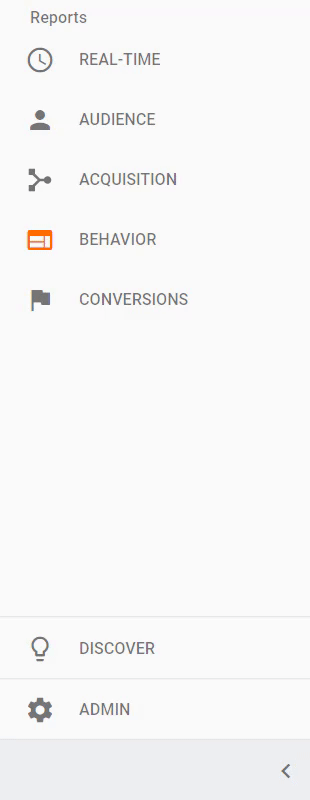
With this report, you will be able to understand how the visitors interact with your website and for how long does your website keep them engaged.
Behaviour> Behavior Flow
Shows the user journey after landing on a certain webpage of your website. This flowgraph will help understand the average user journey for your website and the percentage of drop-offs occurring.
If there are high drop-offs, you may want to check; if the page exists, product availability, or the product price as compared to your competitors. Basically, this flowgraph gives you an idea of the user experience on your website.
P.S. Drop-offs = bounces + exits
With this, you can find out which webpage has resulted in a higher percentage of drop-offs and perform optimizations accordingly.
Behaviour > Site Content
Gives you sub-reports on all the web pages on your website, like, how many people have viewed the web pages, or, how many people have exited your webpage without interacting (clicking, scrolling, hovering) with it (also known as Bounce Rate).
Site Content > All Pages
This gives you a list of all the web pages on your website with a breakdown of page views, entrances, exits, page value, etc.
Site Content > Content Drilldown
It groups web pages as page path levels. It is the same as the All Pages report, except, it is represented as a file-folder structure (similar to the way it is on a PC).
Site Content > Landing Pages
Shows the entry web pages of your website (visited through searches and/or referrals). There is a good chance that the most active landing page can have a higher number of sessions as compared to the homepage.
If a landing page has a high bounce rate or low average session duration, it means:
- That the webpage doesn’t meet the expectations of the website visitors
- It is not engaging enough to retain your visitors for a longer period
Site Content > Exit Pages
Gives you an exhaustive list of pages that have been exited the most. A low exit rate shows that the users are going to other pages of the website. Basically, an exit is attributed to the final page of the website, after which the user exits the website or navigates to another website.
Note: The main difference between bounce rate and exit rate is that bounce rate refers to the first page a user enters and exit rate refers to the last page.
Behaviour > Site Speed
Tells you how much time it takes for each of your web pages to load and compares it with the average page load time. This can have a huge impact on the bounce rate of your website.
Site Speed > Page Timings
It shows the avg. page load time in seconds for all the website pages.
Site Speed > Speed Suggestions
It gives you a fair idea on the number of optimizations to make for that particular webpage. It also provides a page speed score, which, if high, suggests that there is very little scope for improvement and vice versa.
Site Speed > User Timings
This can help you understand what affects the speed of your website.
Note: These timings are user-defined and can be referred to in the developer’s guide to understanding which codes actually slow down your website or you can just enter your website URL on PageSpeed Insights and get detailed reports for optimizations.
Behavior > Site Search
You can enable this option in Admin > View Settings and add a query parameter. The query parameter is a single alphabet that has been assigned by the web development team.
This will give you a list of all the searches performed by the user on your website in order to find a particular product. This can also help in deciding keywords for your search campaigns.
E.g. https://onlinesales.ai/search?w=query%20parameter, in this case, the parameter is ‘w’.
Behaviour > Events
Are interactions such as, clicks, video plays, downloads, and clicks, etc. that are tracked independently. It has the following components:
Category
This is a broad category of events under which the events will be grouped. E.g. Videos, E-book Downloads.
Action
This groups all the events under a common action. E.g. Click, Play, Pause.
Label
With these, you can add additional information to the Event. E.g. “Guide to Google Analytics E-book”, where the Category can be “Downloads” and the action can be “Click”.
Value
Assigns a numerical value to the tracked page object. E.g. An event is triggered and displays the value as ‘$1’ after the person has streamed the video for over a minute.
Pro Tip: Instead of going to the developers to embed an event code every time, you should check out the Google Tag Manager and link it to your Google Analytics account.
You can create your own events directly from the GTM tool. Another upside of having a GTM account is that it is way easier to shift to Enhanced E-Commerce[Recommended]
You can check out the Developer’s Guide to implement it for your website.
By now, you know who your visitors are, how did they land on your website, and their behaviour on your website.
Now, this is the part that each one of you has waited for, “How much money has my business earned? Which is the best-selling product on my website? How many times has my product been added to the shopping cart, but not purchased?”
4. Conversions
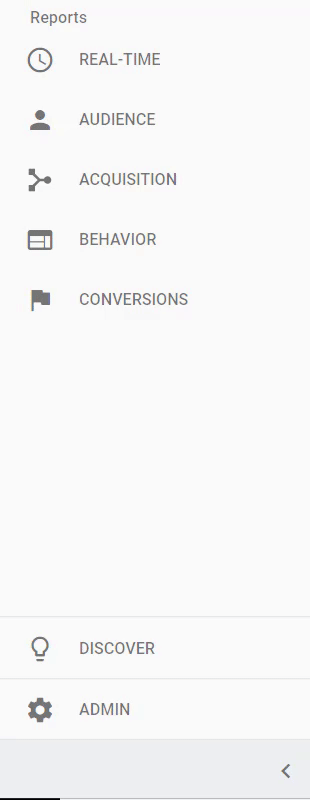
Conversions > Goals
Goals are probably the most self-explanatory tab on this list.
Goals are the measurement of target objectives. Goals can have a monetary value which shows how much is that conversion worth for your business. Once a goal has been met, it is recorded as a conversion and can be viewed as a metric in various other reports.
E.g. submitting a form, purchasing a product, visiting a particular sequence of web pages etc.
There are five types of goals:

1. Destination
A specific webpage that loads. E.g. /thank-you.html. This kind of a goal helps to understand if the user visits a particular web page; it can be a product page, a category page, sale page, add to cart or a thank you page.
Example – If there are 76 page views for the thank you page, it means that there have been 76 purchases made from your website. (As the thank you page is loaded only after a product has been purchased)
2. Duration
Is a specific amount of time a user has spent on a specific page. You can also track the number of visits in a specified amount of time.
3. Pages/Screens per session
A specific number of pages or screens viewed. Similar to the duration goal, you can add a condition to track your pages/screens per session.
4. Event
Records an event when it is triggered. E.g. Clicking on the ‘Play’ button for a video.
5. Smart Goals
Are specifically made for AdWords advertisers for which each session via Google ads is given a score, and the best sessions will be translated into Smart Goals.
Goals > Goal URL
Gives a list of Destination goals that you’ve set with the number of goal completions and goal values.
Goals > Reverse Goal Path
As the name suggests, it gives the reverse order in which the goal was completed.
Goals > Goal Flow and Funnel Visualization
Furthermore, you can funnel these goals with a destination goal (it can be a destination page, ‘/thank-you.html’) and can View them under these reports.
Conversions > E-Commerce
This report gives you a complete idea of the user’s shopping behaviour along with the Marketing report which will be covered right after.
Shopping Behaviour

Shows the journey of the users in terms of the number of sessions. This will give you an overall idea of the purchase behaviour on your website namely:
- The number of sessions that have originated on the website
- The number of sessions where a product has been viewed
- Sessions that resulted in adding product(s) to the cart
- Number of sessions leading to the checkout page
- The number of sessions that have resulted in a transaction
No. of sessions → Sessions with product views → Sessions with add to carts → Sessions with Checkouts → Sessions with Transactions
This data can further be broken down into the type of users, devices, etc.
Checkout Behaviour

It shows how many sessions made by the visitors have resulted in completing their journey from adding the shipping and billing information, payment for the product/service, reviewing the order, and finally completing the purchase.
Billing & Shipping → Payment → Review → Sessions with Transactions.
You can further break down the data using segments or by metrics such as devices, users etc.
The checkout behaviour reports help you understand, how many times a certain product has been added to the cart, bought or how many times has the cart been abandoned. If there are many drop-offs you should look at optimizing your checkout process.
Few reasons for high drop-offs could be:
- The checkout process might have too many steps for buying a product on your website (which might be tedious for many users)
- The total cost of the purchase might be higher on your website than a competitor’s.
- High Shipping costs.
E-Commerce > Product Performance
Shows you the best performing and the highest revenue-generating products with additional metrics such as product revenue, average price, quantity, etc.
Under this report, you can click the shopping behaviour option right below the explorer tab and get a report of all the products’ shopping behaviour. Basically, it is more granular in the sense that you get the shopping behaviour for individual products in this report.
E.g. if you want to check out the cart abandonment rate for a pair of jeans that you’re selling, click on ‘Shopping Behaviour’ (right above the graph, next to ‘Summary’) and search for your product.
This will give you a cart-to-detail rate and buy-to-detail rate. These two metrics help you to identify which products have been added to the cart and how many times has the product been removed or abandoned.
Accordingly, you can “promote” certain products. If many users add a product and not buy it, there is a very high chance that the product is out-of-stock or the price is too high.
E-Commerce > Sales Performance
It displays the list of all the product sales along with the product revenue, tax, and shipping. The list is in terms of Stock Keeping Unit (SKU) IDs.
Product List Performance
This shows the performance of the products and the lists they belong to. They can be products that are “Recommended” (cross-selling and up-selling), or by searching them on the website or by any other means and are added to a custom product list.
Note: The revenue values for these reports may vary, as some have the product price, or the price after adding taxes, shipping and discounts.
Marketing
Campaigns: Provides a complete e-commerce report of all the campaigns.
Internal Promotion: Initially to track the clicks on banners to promote products on the homepage marketers used event tracking and going through all the pain of checking code placement; Google now provides e-commerce performance data for banner ads on your website homepage with metrics such as clicks, CTR, transactions.
This will give you valuable insights such as the placement of your banners and how certain placements work and do not work for your website.
Order Coupon: It’s a list of all external promotions (discount coupons) such as a signing-up discount, store credit, users that have not returned after their first purchase etc.
This report will help understand which coupon codes work the most, which coupons generate higher revenue, and what offer can be launched next so that you can get the most out of your promotion.
Product Coupon: It’s a list of all the coupons that are applicable to specific products along with its product revenue, number of unique purchases, and average product revenue.
Affiliate Code: A list displaying all the affiliate websites that drive in sales by applying a coupon code.
E.g. If google refers OnlineSales.ai service to users and asks them to use the “Google1M” coupon to avail a free one month pilot for ad services, the “Google1M” is the affiliate code.
Conversions > Multi-Channel Funnels
Multi-Channel Funnels > Assisted Conversions
Gives a list of assisting marketing channels, i.e. second-last marketing channel before making a purchase.
E.g. If the channel path for the conversion is Facebook → Referral (Quora) → Organic → Conversion, the assisted conversion is attributed to Referral (Quora).
Multi-Channel Funnels > Top Conversion Paths
This report gives unique conversion paths, i.e. journey from brand awareness to conversion.
E.g. A couple of unique conversion paths:
Facebook → Referral (Quora) → Organic
Paid Search → Instagram → Direct
Organic → Direct → Email
Multi-Channel Funnels > Time Lag
The report shows how many conversions resulted from conversion paths that were anywhere from 0 – 12+ days.
This report helps you understand, how long, on an average, does it take for a user to come on your website and purchase a product and usually how many touchpoints (marketing channels) does it require before a conversion takes place.
Multi-Channel Funnels > Path Length
Shows the number of interactions a user makes before initiating a session.
Conversions > Attribution
An attribution model is a set of rules which is used to determine how much credit is given to various marketing channels in the user journey.
E.g. If a user finds out about your website via Facebook ads, then after a couple of days, searches for the website on google and comes organically to your website to check out a product; a few days later the same user is shown a google ad and finally, a product is purchased.
facebook/CPC → google/organic → google/CPC
In the default attribution model, i.e., Last-click/Last Interaction will attribute 100% credit to google/CPC for that particular transaction. There are many default attribution models and you can check which one would work for your business under the model comparison tool report.
Attribution >Model Comparison Tool
Through this report, you can compare different attribution models, predefined or custom. This report shows the actual performance of certain neglected marketing channels.
There are seven pre-defined attribution models in Google Analytics:
(Consider the above example to understand the following models)
Last Interaction/Last-click
This is the default attribution model set by Google. In this case, the transaction will be attributed to Google/ CPC.
First Interaction/First-click
This model, as the name suggests, will attribute the transaction to facebook/CPC.
Time Decay
In this, all the channels will get some credit. The channel closest (in terms of time, days) to the transaction will get the highest credit of the ratio.
facebook/CPC, google/organic and Google/CPC will get 20%, 30% and 50% credit respectively.
Linear
Every channel gets equal credit for a transaction i.e. 33.33% each.
Last Non-direct Click (Assisted)
This channel attributes the transaction to the second-last marketing channel. In this kind of attribution model, the transaction will be attributed to google/organic.
Last AdWords Clicks
As the name suggests, the Last AdWords Clicks will always be attributed to the AdWords marketing channel. This option is great if the only paid marketing activity that you do is on AdWords.
Position Based
This attribution model gives the highest credits to the first and last interaction channels and distributes the rest amongst the other marketing channels. In this case, facebook/CPC and Google/CPC will both get 40% credit and the remaining 20% is attributed to google/organic.
This is a very important report because it will help you distribute the budgets fairly amongst your marketing channels in order to receive a better ROI.
Note: Facebook, on its analytics platform, uses the first-click attribution, but Google has a last-click model, which will skew the data if both the reports are compared.
This wraps up our post on Google Analytics for E-Commerce. Hope this guide helped you better understand the Google Analytics interface and make sense of the variety of data available on Google Analytics.
Want us to make an E-Book on Google Analytics for E-Commerce? Just reply with a ‘Yes’ in the comment section.
Learn the Complete- digital marketing guide for real estate
Follow us for more: https://www.facebook.com/digitalmantr, https://www.linkedin.com/company/14583895/admin/
A Step- by- Step companion Working with data isn’t about getting the right reports to dissect, it’s about asking the right questions and also making an informed decision grounded on the data. It could be analogous to the answer to the “final question about life, the macrocosm and everything”, calculated by “ Deep study ”( in the Hitchhiker Guide to the Galaxy), being 42, but they didn’t know what to do with the answer without knowing what the question was. Thankfully there are tools to help retailers and marketers answer these questions.
The moment we’ll go deeper into Google Analytics, the most popular Analytics tool for each. Google Analytics( GA) gives you the capability to make better, reality-grounded business opinions for an e-commerce store. Google Analytics will help you answer questions like How does my followership bear ahead and after buying the product for the first time? Why do most callers to my website brio back or leave my point without buying a product or service? How can I increase deals with the help of data handed by Google Analytics? How long do callers stay on my website? How numerous callers have formerly downloaded my companion to Google Analytics? How numerous returning callers have downloaded different eBooks from my point? Do I’ve to fully renew my website or just make minor repairs? Let’s go ahead and get some answers, do we? Who are my callers and where do callers come from?
1. The public Google Analytics for E-commerce The Ultimate Guide| followership tab followership> Demographics This report helps you determine the age and gender of people who visit your website. With this, you can also identify individuals who are likely to buy your product. Allowing you to understand who’s the target product. Suppose you vend clothes. followership data gives you a breakdown of age and analogous orders toward your designs. For illustration, if you have 63 ladies and 23 males visiting your website. Age ranges with the loftiest number of sessions with a low brio rate may indicate that the age group is working on your website. We assume that you have high business from a certain demographic group. However, you can make sure that your website targeting is inaccurate If there are no transformations. followership> Interests As the name implies, interest is defined by taking into account patterns of consumption of stoner content, social exertion, hunt history, etc.
There are three sub-categories under Interests Interests> order affinity It’s advanced in the channel, which means you need to target these callers (implicit guests, if you will) in order to increase your brand mindfulness. This order will help you target new druggies that are applicable to your brand, effectively reduce costs and increase your return on announcement spend (ROAS). Interests> request parts They may or may not have visited your website ahead but are more likely to convert compared to druggies in the Affinity Category report. These request parts are separated by the type of perpendicular request to which the average stoner belongs. Interests> Other orders It is, in a way, a coarse report for druggies who aren’t included in the below categories. However, the Interests report tells you about the different interests of the consumer, If you vend sportswear. About how they’re interested in trip/ out-of-door sports health and fitness. This data will help you effectively target interest-grounded advertisements that are largely applicable to the consumer. followership> Geo or terrain shows you where druggies come from (country, region, megacity) and what languages they speak. For illustration, if 85 of the people living in Lyon consume French-language content, this will help you oversee the content of your advertisements.
This will lead to business and as a result, ameliorate the applicability of your website. followership> guest It has three subcategories The guest reveals what the stoner does after landing on your website, i.e. the conduct he takes on your website. This report will give you an idea of how ordinary druggies interact with your website. New vs return This report helps you understand whether you have been suitable to reach another cult, any new caller (acquired by brand mindfulness juggernauts), or managed to get a conversion from a stoner who has formerly visited your website, i.e the returning caller (brand recall). frequency and fustiness Lets you understand how numerous times a reprise caller comes to your website on average. The link Shows you how long callers stay on your website and how numerous runners they see in each session. This will give you sapience into whether your content needs tweaking, whether your point needs minor repairs, or if it needs to be fully renewed (with the help of conversion rate optimization).
Note Returning callers are likely to convert, so do everything you can to keep new callers by subscribing to a newsletter or filling out a form and returning them back to your website. followership> Technology This report gives you an idea of cyber surfers, operating systems, and Internet Service Providers (ISPs). It isn’t extensively used in-commerce conditioning but may have a specific purpose for companies that develop online tools or extensions. followership> Mobile This report shows the bias that drives precious business phones, mobile phones, tabs, or desktop computers. This will also give you a good idea to make advancements to the website for different biases (runner cargo time, web runner formatting, desktop point cargo on your mobile phone, etc.) Now that you understand your followership. You know who the target is. What language they speak, where they come from, and which device they use. Making it easier for you to vend your product or services. The coming section will help you understand which channel is converting the most for you and which channel leads new callers to your website.
Top of Form
2. Acquisition Google Analytics for E-commerce The Ultimate Guide Acquisition tab Acquisition> All business lets you dive deep into the total business of your website. The caller can land on your web runner from different marketing channels. Google has created a scale to track how a stoner lands on your point and can be astronomically classified as follows Source Origin of website business.
Can be traced via source parameter. Medium is the source of business. Can be tracked via medium. Channel I’m a group of different sources within the same medium. For illustration, if I want to know how numerous people have reached the home runner by reading this blog, I’ll produce a custom shadowing URL and add the applicable fields that I want to track. The URL will look like this https://digitalmantraacademy.com/ ( short URL). You can add this URL to track any click, anywhere. You can include it on homepage banners, Google advertisements, social media referrals, and more. dereliction Channel Grouping displays the sources from which druggies downloaded your point. There are eight dereliction sources
1. Directly Source/ Medium →(Direct) (None). This is the number of druggies who compartmented the URL directly into the hunt bar and reached your website. still, it means you have a good brand recall If you have numerous druggies coming as direct business at a low brio rate and/ or copping a service or product.
2. Class Indicates the number of druggies who have penetrated your website by “ searching” on any hunt machine. still, it means that you’ve displayed in the top 3 quests in SERP( hunt machine results runner) and that your SEO game is in point If you have a great deal of referral shadowing. Google/ Membership, Bing/ Membership, Yahoo/ Membership.
3. Referral Any business coming to your website via a URL added to any website, blog, forum, social media platform, commentary, etc., is just referral business. still, people who visit the website by clicking on the link in the status represent referral business, If you ask your friend to modernize a status about your website on Facebook. It’ll be displayed as “Facebook/ referral”.
4. Donated Hunt druggies who click on an announcement after searching on a hunting machine contribute to Paid Search business. This will show how well your SEM Expert manages the account. Note Only limited to hunt advertisements. Google/ CPC (cost-per-click), being / CPC. Display Shows business coming from display advertisements (image or videotape advertisements on websites).
5. Image advertisements are substantially used for brand mindfulness. If you have high business with a high brio rate or low normal. Session duration, meaning one of these effects Your announcement may be inapplicable runner doesn’t live (you may have to deflect to the new URL) Product may not be available Your pricing may be more advanced than your challengers Note The ultimate may apply to all channels with high and low brio rate. Duration of the session
6. Social Any business that comes through social media channels like Facebook, Twitter, Pinterest, etc. This business determines how well your brand controls your challengers. still, you’ll need to invest further time in social media conditioning, and map on campaigning, If not. still, it’s time to step up your game and move on to advertising on social media channels like Facebook, and Instagram, If at some point you reach a table for the organic social business you get.. Facebook/ social, Facebook / CPC, etc.
7. E-mail Business forming from newsletters, updates, and promotional emails is contributed to the dispatch marketing channel. OSX Newsletter/ Dispatch
8. Other The business source whose mean is traced either by custom marking parameters, utm medium, or (not set). All business> Treemaps This is a hierarchical representation using nested blocks. Each cube represents the secondary metric compared to the primary metric for all marketing channels. It simply helps you fantasize two criteria against each other to gain a comprehensive understanding of how they relate and how they affect each other. still, although paid hunt brings the third-loftiest business, it represents veritably low runners sessions, If you see the image below.
Google- Analytics report Treemaps On the other hand, the criterion being a veritably low contributor to business volume leads to advanced runners sessions, in other words, advanced engagement. In this case, this report tells me where to pump or cut budgets. All business> Source/ Medium A list of all the different sources with their criteria is displayed to dissect specific marketing channels. The source and system you add can be used while syncopating your links then. All Business> Referrals List all sources of referral business coming to your website. However, the business coming through that link will be referral business, If you link to your website on a social media platform or as a comment on different websites. Acquisition> AdWords For this particular report, make sure that your Google Analytics account is duly linked to your AdWords account. However, the data won’t be filled or may be disposed of, If they aren’t linked rightly.
When you link these two tools, data can flow in both directions and gain sapience into your crusade and keyword performance with real profit. Get fresh AdWords criteria like Bounce Rate, New Visits, etc, and use Google Analytics remarketing features to reach guests effectively. farther reading 4 e-marketing remarketing strategies to ameliorate your ROI AdWords> juggernauts Displays a list of your active Google AdWords juggernauts. AdWords> Treemaps As we saw before, it’s a hierarchical representation using nested blocks. AdWords> Keywords It’s a performance report to see which keywords worked for your AdWords juggernauts. AdWords> Search Queries This is a list of all hunt queries that should lead callers to your website through Google Hunt. AdWords> Hour of Day refers to hourly measures for a moment. The hour with the loftiest number of visits, the hour with the smallest engagement, etc. will tell you. AdWords> Final URLs The list of final URLs as specified in your AdWords juggernauts.
Acquisition> Search Console The Search Console report provides data about what the druggies see on the Hunt Machine Result runner (SERP) before clicking and coming to your website. Search Console> Landing runners It helps you identify landing runners which have a high click-through rate (CTR) but have a low-quality score( QS), these are the runners that aren’t shown important frequently after searching on Google. Search Console> Countries Tells you which country region/ megacity has searched and visited your website. Search Console> Devices Search queries are made through different kinds of bias, similar to mobile, desktop, and tablet. Search Console> Queries Search queries that are made by the caller before entering your website. Acquisition> Social Displays which social media marketing channels drive the maximum business, along with the e-commerce conversion and thing criteria. Social> Network Referrals It gives you a list of all the social networks that have brought business to your website.
Tip You can skewer for discussion/knowledge-sharing platforms, similar to Quora, or Reddit, and answer or add value to the questions being asked related to your niche. This can help you potentially gain more engaging business. It may also lead to the purchase of your product or service as the druggies appertain on your website. Social> Landing runners It’s a list of web runners the stoner has been directed to by clicking a link to your website on a social media platform. It’s the most important runner of the stoner trip on your website, as it’s the first runner your stoner sees when they reach your website via any kind of source. Make sure the top 5 wharf runners have a high engagement capability.
Social> transformations Show the number of transformations that have passed. These transformations include both thing transformations as well as e-commerce transformations. Social> Plug-sways These show how numerous times the caller has clicked any social media buttons on your website. Social> druggies Flow Shows the origin of the stoner trip. In other words, this inflow graph will display the volume of business from different marketing channels, countries, etc. Acquisition> juggernauts Give you an idea of how your marketing juggernauts are performing. juggernauts> All juggernauts Give a list of all the juggernauts, AdWords, or custom juggernauts. juggernauts> Donated Keywords It shows you the keyword performance of your google advertisements, forge. which keywords have spent the most quantum of plutocrats whilst not contributing to the total profit? juggernauts> Organic Keywords These are all the keywords, paid and overdue, that got the stoner to the website. juggernauts> Cost Analysis Shows the performance of-Google channels handed you the data that’s ready to be uploaded. Now that you’ve set up out through which marketing channel the website business has come, you’ll surely be curious to know how the callers bear on your website and which products, orders, or how numerous times a specific webpage has been viewed on your website.
3. Behaviour With this report, you’ll be suitable to understand how the callers interact with your website and for how long your website keeps them engaged. Behaviour > Behaviour Flow Shows the stoner trip after landing on a certain webpage of your website. This flowgraph will help understand the average stoner trip for your website and the chance of drop-offs. still, you may want to check; if the runner exists, product vacuity, and If there are high drop-offs. principally, this flowgraph gives you an idea of the stoner experience on your website.
Drop-offs = bounces exit With this, you can find out which webpage has redounded in an advanced chance of drop-offs and perform optimizations consequently. Behaviour > Site Content Gives you sub-reports on all the web runners on your website, like, how numerous people have viewed the web runners, or, how numerous people have exited your webpage without interacting (clicking, scrolling, swimming) with it (also known as Bounce Rate). point Content> All runners This gives you a list of all the web runners on your website with a breakdown of runner views, entrances, exits, runner value, etc. point Content> Content Drilldown It groups web runners as runner path situations. It’s the same as the All Pages report, except, it’s represented as a train-brochure structure (analogous to the way it’s on a PC). Site Content> Landing runners Shows the entry web runners of your website (visited through quests and/ or referrals). There’s a good chance that the most active wharf runner can have an advanced number of sessions as compared to the homepage. still, it means If a wharf runner has a high brio rate or low average session duration.
• That the webpage doesn’t meet the prospects of the website callers
• It isn’t engaging enough to retain your callers for a longer period point Content> Exit runners Gives you a total list of runners that have been exited the most. A low exit rate shows that the druggies are going to other runners of the website. principally, an exit is attributed to the final runner of the website, after which the stoner exits the website or navigates to another website. Note The main difference between the brio rate and exit rate is that the brio rate refers to the first runner a stoner enters and the exit rate refers to the last runner.
Top of Form
Behaviour> Site Speed Tells you how important time it takes for each of your web runners to load and compares it with the average runner cargo time. This can have a huge impact on the brio rate of your website. Site Speed> Page Timings It shows the avg. runner cargo time in seconds for all the website runners. point Speed> Speed Suggestions It gives you a fair idea of the number of optimizations to make for that particular webpage. It also provides a runner speed score, which, if high, suggests that there’s a veritably little compass for enhancement and vice versa. point Speed> stoner Timings This can help you understand what affects the speed of your website.
Note These timings are stoner-defined and can be appertained to in the inventor’s companion to understanding which codes actually slow down your website or you can just enter your website URL on Page Speed perceptivity and get detailed reports for optimizations. Guest > point Hunt You can enable this option in Admin> View Settings and add a query parameter. The query parameter is a single ABC that has been assigned by the web development platoon. This will give you a list of all the quests performed by the stoner on your website in order to find a particular product. This can also help in deciding keywords for your hunt juggernauts. https//onlinesales.ai/search? w = query20parameter, in this case, the parameter is ‘w’. Behaviour > Events Are relations similar to, clicks, videotape plays, downloads, clicks, etc. that are tracked singly.
It has the order of the following factors This is a broad order of events under which the events will be grouped. E. g. vids, E-book Downloads. Action This groups all the events under a common action. E. g. Click, Play, and Pause. Marker With these, you can add fresh information to the Event. E. g. “companion to Google Analytics E-book”, where the Category can be “Downloads” and the action can be “Click”. Value Assigns a numerical value to the tracked runner object. E.g. An event is touched off and displays the value as ‘$ 1’ after the person has streamed the videotape for over a nanosecond. Pro Tip rather than going to the inventors to bed an event law every time, you should check out the Google Tag Manager and link it to your Google Analytics account. You can produce your own events directly from the GTM tool.
Another downside of having a GTM account is that its way easier to shift to Enhanced E-Commerce( Recommended) You can check out the inventor’s companion to apply it for your website. By now, you know who your callers are, how did they land on your website and their guests on your website. Now, this is the part that each one of you has awaited, “How important plutocrat has my business earned? Which is the best-dealing product on my website? How numerous times has my product been added to the shopping wain, but not bought?”. transformations > pretensions are presumably the most tone-explicatory tab on this list. pretensions are the dimension of target objects. pretensions can have a financial value which shows how important is that conversion worth for your business. Once a thing has been met, it’s recorded as a conversion and can be viewed as a metric in colourful other reports. submitting a form, copping a product, visiting a particular sequence of web runners, etc. There are five types of pretensions
1. Destination A specific webpage that loads. E.g./thank-you.html. This kind of thing helps to understand if the stoner visits a particular web runner; it can be a product runner, an order runner, a trade runner, add to wain or a thank you, runner. illustration – If there are 76 runner views for the thank you runner, it means that there have been 76 purchases made from your website.( As the thank you, runner, is loaded only after a product has been bought)
2. Duration Is a specific quantum of time a stoner has spent on a specific runner. You can also track the number of visits in a specified quantum of time.
3. Pages/defenses per session A specific number of runners or defenses viewed. analogous to the duration thing, you can add a condition to track your runner’s defenses per session.
4. Event Records an event when it’s touched off. E. g. Clicking on the ‘Play’ button for a videotape.
5. Smart pretensions Are specifically made for AdWords advertisers for which each session via Google advertisements is given a score, and the stylish sessions will be restated into Smart pretensions. pretensions> thing URL Gives a list of Destination pretensions that you’ve set with the number of thing completions and thing values. pretensions> Rear thing Path As the name suggests, it gives the rear order in which the thing was completed. pretensions> thing Flow and Funnel Visualization likewise, you can channel these pretensions with a destination thing (it can be a destination runner, ‘/ thank-you.html’) and can view them under these reports. transformations>E-Commerce This report gives you a complete idea of the stoner’s shopping guests along with the Marketing report which will be covered right after. Shopping Behaviour Shows the trip of the druggies in terms of the number of sessions. This will give you an overall idea of the purchasing guest on your website video list
• The number of sessions that have begun on the website
• The number of sessions where a product has been viewed
• Sessions that redounded in adding product (s) to the wain
• Number of sessions leading to the checkout runner
• The number of sessions that have redounded in a sale No. of sessions → Sessions with product views → Sessions with add-to wagons → Sessions with Checkouts → Sessions with Deals This data can further be broken down into the type of druggies, bias, etc.
Top of Form
How to Use Google Analytics to Boost E-commerce Deals still, you should be using Google Analytics, If you’re running an e-commerce store. Many tools compete with their significance. Since its preface in 2005, Google Analytics has been serving reliable data for websites in all diligence. From business to travel, websites across the board use Analytics as a go-to tool. But fore-commerce stores, Analytics is a must-have. Why? Because-commerce thrives on data. In thee-commerce assiduity, accurate data can help your store rise to new heights.
But the reverse is also true misinterpreted data drives your store into the ground. Misinterpreted data can fluently make the difference between converting a lead or losing it. And for an incipiency or an e-commerce store that’s trying to expand, every trade counts. In the hands of the right stoner, Google Analytics is an important tool for analyzing the success of your e-commerce store and developing new strategies to help you continue to drive profit. But a tool is only useful if you know how to use it. And Google Analytics is no exception. In fact, if you don’t know how to use it duly, you might end up making major opinions grounded on defective data. So how can avoid these risks and get the most out of Google Analytics? Let’s find out. Then are ten ways to help you use Google Analytics to drive deals and experience success for your e-commerce store. Let’s progeny started
1. Optimize content with an on-point hunt What differentiates successful companies from unprofitable bones? Two words happy optimization. Successful businesses are the bones furnishing value to their guests. But how do you know what your guests want? Google Analytics has an erected- Hunt Term report that lets you view what your callers are looking for on your point. No need for checks or long exchanges. Just pop in there and see the exact words, products, and content that your guests want to see. still, you’re presumably missing out on precious data, If you have yet to discover this report. An e-commerce platform can only give so important information.
But Google Analytics equips you with the capability to go beyond what you allowed you could do. With the Hunt Terms report, you get a regard of what your point is missing from the perspective of your caller. And in the moment’s digital geography, the average point caller can be veritably specific in their hunt. Get to know the exact keywords your callers are searching for and knit your content to what the data says matters most.
2. Familiarize yourself with your buyer’s trip Your buyer goes through a step-by-step process before he or she decides to eventually buy from you. The buyer’s trip for each business looks a little different. So I can’t tell you exactly what yours looks like. But I can help you figure out how your leads turn into factual deals. It starts with substantiated client service. And while the duration of one buyer’s trip fluently differs from another, they all follow a certain path. In every part of their trip, they develop pain points — their queries change and you need to address that.
Following a structured companion will keep you apprehensive of what these pain points are, and how to break them. pasted image 0 377 The stylish client service is when your leads feel that you’re with them every step of the way So where does Google Analytics come in the picture in this case? The Analytics platform helps you discover the touchpoint where your customer stops engaging with your point. Is it at a wharf runner, checkout, or a blog? Are there ways you could get them to come back from those drop-off points? This is where the Behaviour Flow report comes in. pasted image 0 374 In this report, you can see exactly where the path of engagement ends. guest inflow You can also filter by Source/ Medium to determine the buyer’s trip grounded on the channel. Just navigate to the Behaviour Flow report and change the drop-down in the first column to acclimate the results shown. also, look at the “Starting runners ” column and “ 1st Interaction ” column. These will give you an idea of what stage in the buyer’s trip those callers were on. dissect this report to target touchpoints with the most drop-offs. This will ameliorate engagement and increase transformations. conform your content to the buyer’s trip grounded on what each channel shows and meet your guests where they are.
3. Understand your client’s interests Every client has their own unique reason for why they visit your platform. Google Analytics provides details of your guests’ interests with its Affinity orders report. The platform distinguishes these interests by demographic. pasted image 0 373 Knowing what each client wants and is interested in is crucial to making that trade. The data you find then eases the process of aligning your brand with what truly matters to your followership. affinity order also you can use these interests to produce better content and epitomize marketing grounded on their interests.
4. Measure the duration by which your leads convert Now it’s time to take a look at how your caller’s mind works. What’s the ideal number of relations with your brand? Good news You don’t have to be clairvoyant. Google Analytics lets you see without the supernatural aspect. The Path Length report shows you exactly how numerous relations it takes ahead of the buy. pasted image 0 376 You can also see the conversion value for each path length This will help you determine if longer marketing juggernauts are worth it or if you should concentrate your sweats away. consolidate your sweats and tolerance — by continuously easing your leads through the buyer’s trip until they convert.
5. Annotate for better SEO operation Maintaining an e-commerce point is a sprinkle. And keeping track of what worked and didn’t work can be indeed worse. But Google Analytics allows you to stay systematized and informed through reflections. Keep track of circumstances so you know what’s causing positive, or negative, changes on your website. Anything from a marketing crusade or website redesign to general news and the rainfall can be tracked. It’s as easy as clicking the ‘produce new reflection’ button.
6. Chart out on-point engagement Your wharf runners can fluently tell you how your leads engage with your point. pasted image 0 369 The Landing Page report shows you a statistical view of the attention span of your callers. wharf runners report in google analytics You can see the duration and brio rate for each runner to see which runners get further engagement and which ones aren’t furnishing value to callers. Since brio rate factors into your ranking on the SERPs, you’ll want to pay attention to this bone. Use this report to ameliorate your wharf runners, and increase engagement and rankings.
7. Realize client value Just last time, Google Analytics introduced a new armament in its magazine Lifetime Value reports. All successful businesses know that a returning client is worth investing in. But do you know what your guests are actually worth? The Lifetime Value report tells you the value of each client throughout their trip with your company or brand. continuance value report You can see the continuance value of guests acquired through social, dispatch, paid hunt, etc. Use this report to determine the value of druggies acquired through different channels and concentrate your sweats on those that will bring in further profit.
8. Decrypt nebulous statistics to more dissect data Google Analytics can produce some cryptic data. What do you do with it? Do you need an expert to figure it out? Some you should discard, but others you’ll want to dive deeper. I’m then to help you determine the data that you should overlook and get you back to business. Dark business Did you do everything in the Google Analytics text to better your marketing sweats? Still not getting the results you ask? You might be doing it right, but are just not seeing the factual results. Dark business is the business that’s lurking in the murk of what your reports design. pasted image 0 372 To address this problem, you first have to know if you’re actually passing dark business. still, try this If you have distrustfully low figures reflected in your Google Analytics reports. Use well-defined advanced segmentation.
Zero in on a channel’s dark business by creating multiple pollutants in the segmentation process. It takes a couple of passes before you completely distinguish your channel’s dark business. pasted image 0 371 Research marks to get a grasp on what your business should look like. Also, membership your channels until you can see a better picture. Ghost and straggler spam links Indeed Google Analytics, like your Gmail accounts, gets its cure for spam. And just like its comestible namesake, this spam comes in “types.” There are two exact ghosts and dawdlers. Ghost spams are the more well-known interpretation. It gets its name by the way spam lands on your point without indeed penetrating it.
pasted image 0 367 straggler spams aren’t as discreet. This type of spam confuses Google Analytics druggies with the putatively legal data it projects. straggler spams have a way of disguising themselves as putatively real visits from mortal callers. And this could potentially disrupt you from duly interpreting data. Some straggler spam is fairly easy to spot. CSM Spam Referral Examples2 135394d561 So, how do you troubleshoot this fake data? Just like a dark business, it’s important that you filter out spam. Last-touch criterion OK, your last-criterion stats aren’t inescapably fake data. But too important a focus on this aspect may blindside you from further precious figures.
This one’s easy to troubleshoot. Just take your eyes off the value and realize that the entire deals process is composed of multiple touchpoints. Zeroing in on the last-touch criterion value is like going – by with a brace of aces in a poker game, and losing to a full house of twos. Last-touch criterion can give you some important stats, but it can also help you from admitting how your other channels perform. pasted image 0 368 A multi-touch marketing strategy is composed of inversely- developed channels. These strategies feed to the native followership that thrives in their separate areas. You want to precisely plan out each touchpoint to drive results. Pay attention to each of the criterion models when you estimate your stats and design your coming marketing plan.
9. Figure out how long callers are willing to spend on a certain runner At least in the U.S., a youngish age group — those from the periods of 18 to 24 — make up the maturity of social media druggies. utmost of the individualities who belong to this age type, or those we relate to as millennials, have a rather short attention span. pasted image 0 375 No matter how good a piece of content is, an anthology won’t read it if they don’t have the tolerance. Google Analytics has the perfect result for you so your content marketing sweats don’t go to waste Average Time on the runner. time on runner With the knowledge of your guests’ average time on the runner, you can determine the ideal length for your content. Too short and it might not be sufficient enough to inform. But a long-form post might contain too important information and they’ll brio before your CTA. With the ‘Average Time on runner’ stat, you can find the ideal length of content for your compendiums.
10. estimate data feeding toe-commerce spots E-commerce is one of the biggest diligence in digital geography, and Google Analytics knows that. It has a specialized point that caters to the data requirements of every e-commerce point. This point provides a comprehensive report of what you need to know to develop effective marketing sweats and deals strategies around your products. Simply clicking E-commerce on your Google Analytics sidebar gives you access to a wealth of data. pasted image 0 378 You can see information about your guests ’ spending habits, their preferred price ranges, which products they buy the most, and more. And you can indeed filter performance by SKUs if that’s easier.
This point will conclude you out of the guessing game when it comes to your products. Conclusion The charm of Google Analytics surely has not been spoiled. I’ve always been addicted of its evergreen features. Not only is it free, but it also gives you data that helps your e-commerce point deliver results. Content is a huge driving force to insure the success of your online business. Sleep on it, and you lose openings. Work hard on optimizing content, and you’ll see an inarguable increase in your figures.
Getting a good grasp of the buyer’s trip of your guests will help you better help them and address their pain points. While they might move at different paces, it’s important to understand their requirements and give each great client service along the way. Realizing that each buyer has their own unique interest is crucial to acclimatizing your point’s marketing channels. No matter how good your product is, you simply can’t guarantee that people will buy it. still, your marketing just won’t be as effective, If you’re throwing alley cat prints at canine suckers. And keep in mind the ideal path to buy.
Leads buy at their own pace, and assaying their path lengths is your armament to ease them into making that first purchase. Make annotating alternate nature for everyone involved in the channel. streamlining Analytics with any variations along the channel aligns the entire process so you can track what’s working and what’s not. Also, look at your wharf runners. They give you a comprehensive view of how your callers engage with your point. perfecting these links so people stick around can help you land at the top of hunt machine results.
Next, cover client continuance values to determine which channels are bringing in your stylish guests. also nurture those channels. And find your average time on the runner to know how long or how short a piece of content on your point should be to engage your followership and keep them engaged. Just like all digital tools, Google Analytics can be rough around the edges at times. effects like dark business, ghost or straggler spam links and last-touch criterion can ail you from fastening on data you actually need.
Follow the troubleshooting results, and avoid stressing yourself over fake data that you can fluently fix. Incipiently, don’t forget about the wealth of data handed to fore-commerce spots specifically. This is where you can dig in and optimize your store by looking at product and purchase trends to ameliorate your online selling. Google Analytics is jam-packed with reports and information that’s readily available to give you data. If you know where to look. Whether it’s to streamline your marketing or deals processes, it’s over to you to put these reports and figures to work. else they’re just figures with no value.


You made a few fine points there. I did a search on the subject and found the majority of persons will go along with with your blog.
I’d should verify with you here. Which is not one thing I often do! I get pleasure from reading a put up that will make folks think. Additionally, thanks for permitting me to comment!